How to Use Buy Limit and Buy Stop Order – Explained With Examples
In this tutorial, we’re going to learn about buy limit and buy stop and how use them and execute an order on your trading platform. However, in order to learn about buy stop and buy limit, we first need to understand what is a market order.
Market Orders
Once place a market order, we actually place a Sell or Buy order for entering at the best possible price. An example of this could be; you enter a market order to buy XYZ which has a bid price of 1.3512 and ask of 1.3514. After your buying order has been placed, XYZ will be sold to you at 1.3514. See the image below that demonstrate a market order on MT4 platform.
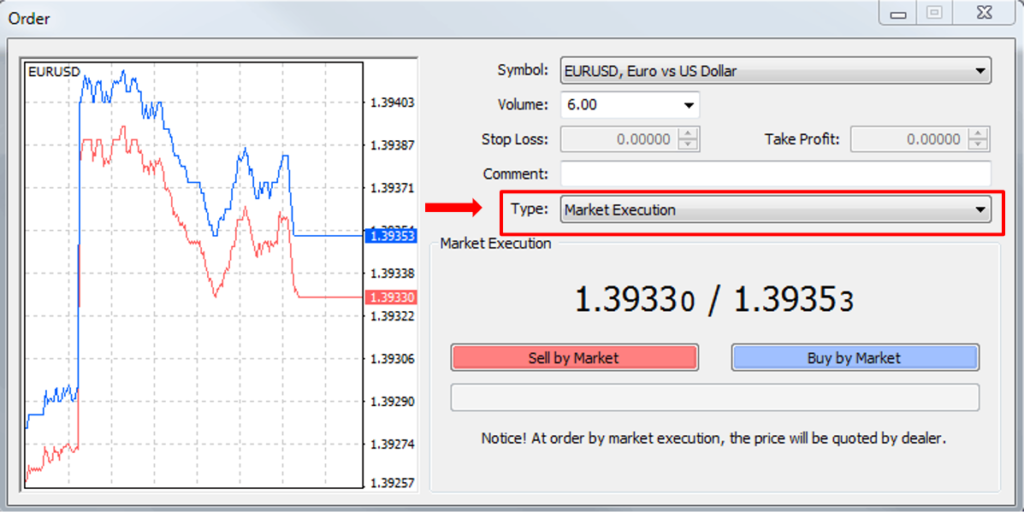
You will need to bear in mind that you’re not necessarily going to enter the same price you were quoted before you press buy or sell. Based on the market conditions, for example, when news is published and the market is extremely volatile, probably you’ll get a different price.
What is a Limit Entry Order?
Limit entry orders are used to buy below the market or to sell above the market at a certain price.
For example, ABC/XYZ pair is currently trading at 1.3510. As soon as it reaches 1.3520, you want to short it.
You can choose between two options:
Watch to see if the price moves into the price at which you wish to sell, or place a sell limit order. When the price rises to 1.3520, your sell limit will be activated at the best available price. Using this order would be advisable if you anticipate to reverse the price back down.
A buy limit is the same as a sell limit, but in reverse order. Ideally, you want to enter at a price that is below the current price and then anticipate for the price to move higher to your benefit.
How to use Buy Limit and Buy Stop Orders?
Buy Limit
An order to buy below the current price is referred to as a buy limit. If price moves lower and into your chosen price, your entry will be activated at the best available price.
A good example is if you wish to BUY ABC/XYZ pair, but only at a lower price. Either you wait and see if the price moves lower and then enter the trade, or you create a Buy Limit order. When price is trading at 1.5630 and you wish to enter at 1.5620, you could create a buy limit order, so that when price moves lower, you would buy and look for it to move higher again. A buy limit is used if you expect the price to drop, before reversing and moving higher again.
Let’s see how to create a buy limit order on MT4:

Buy Stop
Buy stop orders are orders that are entered if the price moves above the current price. Breakout traders and traders using a pyramiding system frequently use buy stop orders to create larger winning trades.
Suppose you want to go long and buy ABC/XYZ pair, which is currently trading at 1.3510, but only if it moves higher to 1.3530. By setting a buy stop order, you will be entered into a long position if price moves higher and into the 1.35 price.
Let’s see how to create a buy Stop order on MT4:

Let’s see how to create a buy Stop order on MT4:
- Open the relevant MT4 / MT5 charts.
- Click tools >> New Order button.
- Under the ‘symbol’ drop-down list, choose the currency pair you want to trade.
- Under the order ‘Type’ dropdown select ‘Pending Order’.
- You will be presented with 4 options:
- Buy Limit – Order to go long a level lower than current market price
- Sell Limit – Order to go short at a level higher than current market price
- Buy Stop – Order to go long at a level higher than current market price
- Sell Stop – Order to go short at a level lower than market price
- Next, enter the price you want to pending order to get triggered.
- Enter the size of your position in the volume field.
- Fill in the stop loss and take profit fields (Optional if needed).
- Once you are happy and it is all filled out, click the ‘Place’ button to enter your trade.
Recap
While buy limit and buy stop orders both deal with the long side of the forex market, they are both unique devices. Here are the key differences:
- A stop order is placed above the current price; a buy limit order is placed below the current price.
- Buy limit orders are filled at the designated price or better; buy stop orders are filled at the best available price.
- Buying limit orders is designed to achieve precision, while buying stop orders is intended to make a move in or out of the market immediately upon being elected. As a result, buy stop orders are prone to slippage, while buy limit orders are not.
Traders on the live forex market decide whether buy limits or buy stops are most appropriate for the situation. In the end, the ideal order type will depend on the market position (long/short) and the trade strategy being executed.
